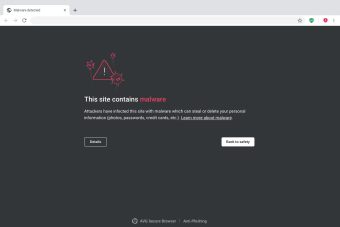Browse without any worries
AVG Secure Browser is a free web browser that allows you to safely and quickly surf the web. Developed by AVG, this program enables you to take full control of your browsing experience and keep it secure from any malicious attempts online—blocking any suspicious downloads and third-party cookies.
Similar to Avast Secure Browser, AVG Secure Browser is available on PC (Windows 10 and Windows 11) and mobile. It also focuses not only on security and privacy but on performance, as well—offering various tools for improving your device’s speed and battery life. Your download will be completed from AVG's servers.
Is AVG Secure Browser safe?
Unlike most of the popular browsers around, AVG Secure Browser takes your user experience to the next level with a wide range of security measures. It has an anti-phishing feature that blocks malicious websites and downloads in real-time. Its Password Manager can safely store, create, and autofill login credentials on websites. Additionally, Extension Guard screens any unwarranted plugins that you may get from installations. There’s also a super-secure Bank Mode for financial transactions—although it’ll require AVG AntiVirus to be activated.
There are also features dedicated to privacy concerns. It has anti-fingerprinting and anti-tracking capabilities, which help mask your browser’s fingerprints and protects you against tracking scripts. The Webcam Guard tool monitors any websites taking control of your camera. Private Mode doesn’t save any browsing history, cookies, or caches and Privacy Cleaner erases them. Plus, HTTP Encryption forces supported websites to enable encryption—allowing you to enjoy a completely private browsing mode. The best feature here, however, is the built-in integration with AVG Secure VPN.
This browser isn’t just about online safety. Your ease of use is important, too, and this starts with your PC’s performance. Using this software, you have access to a built-in Adblock that automatically blocks ads to help web pages load faster. It helps that this browser is based on one of the most popular free and open-source projects, Chromium. The interface layout is quite easy to navigate. You just have to click on the green shield icon to access the Security & Privacy Center.
Is AVG Browser any good?
Compared to Avast Secure Browser, there’s not a lot of difference here in AVG Secure Browser. However, you don’t get this many security and privacy features with other browsers. Not only does this application have a cross-platform function, but it can also import data from your other browsers when you first install it. Simply open the Options window during the installation to customize your preferences. The whole process is pretty easy, as you just have to download the free EXE file and launch it.
Many of the features can be customized further, as well—such as the adblocker tool and Webcam Guard. Just click on them in Security & Privacy Center and click on the Settings button underneath their name. However, some of the functionalities here depend on you having certain AVG products. Bank Mode requires AVG AntiVirus, which is a free software. AVG Secure VPN only provides a free 7-day trial, though—with an optional 60-day trial upon providing credit card information—and afterward, you need to purchase a license.
An all-in-one solution
All in all, AVG Secure Browser is a great free option if you want a complete package for online browsing security. With it, you don’t need to rely on an antivirus program just giving you basic security. Its built-in tools and integrations make it highly user-friendly and complement its simple interface design pretty well. While there are some AVG programs you’ll need for certain features, this web browser is still worth a try. Moreover, it is also Windows 11 compatible.